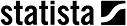The Complete Microsoft + Salesforce Integration Suite
Unaric syncs calls, meetings, emails and calendar events from Microsoft Teams and Outlook into Salesforce so reps focus on support and selling, not switching tabs or logging data.
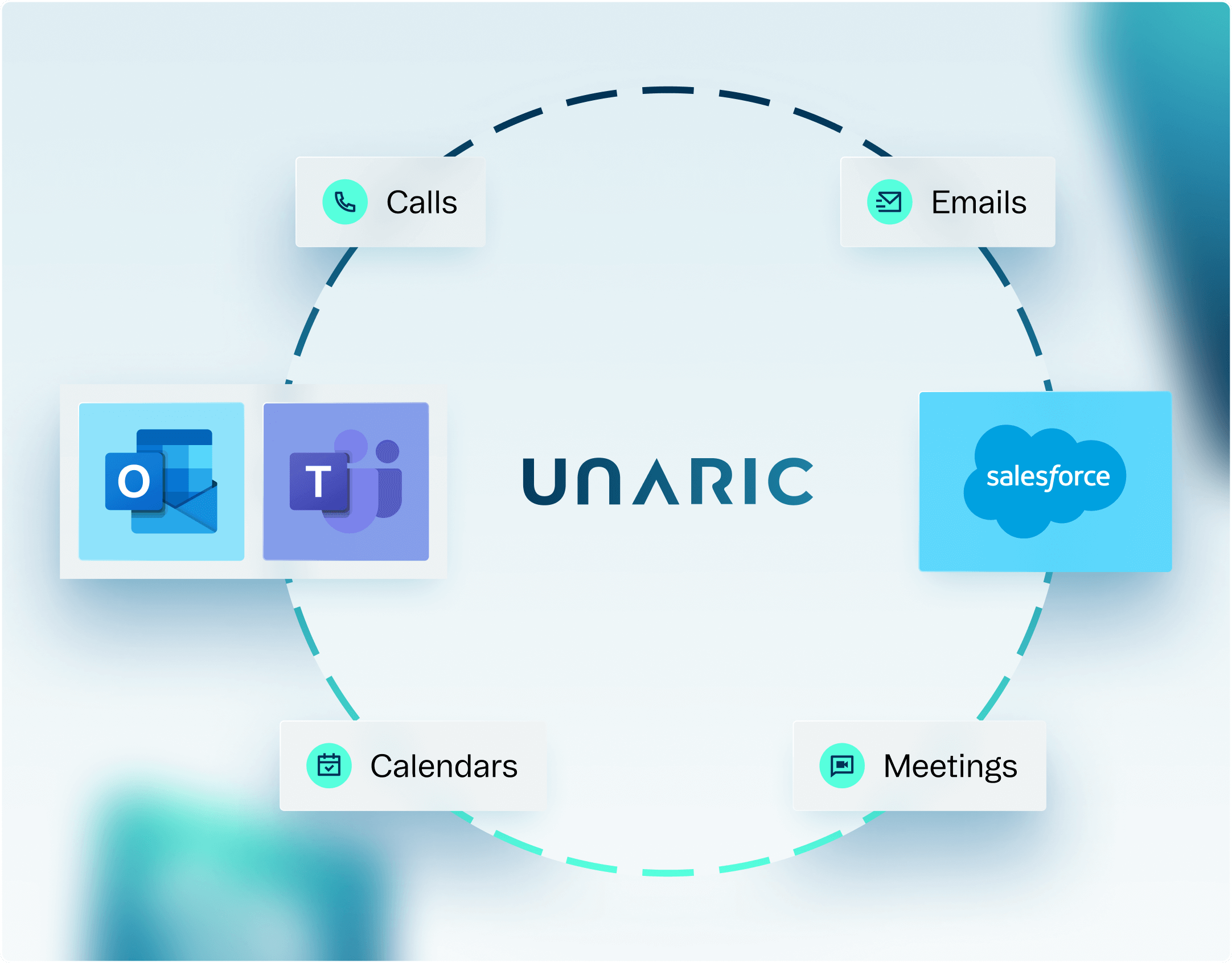






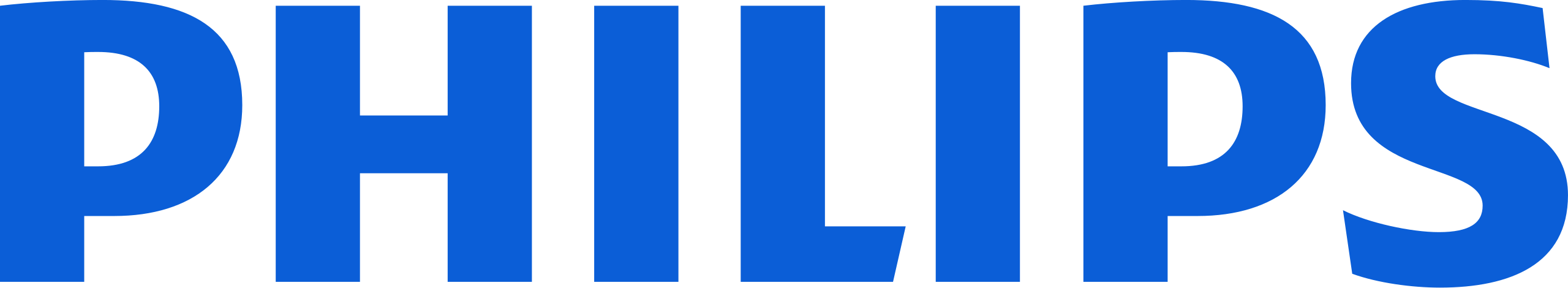




Handle Teams calls inside Salesforce
Reps can make or receive Teams calls directly in Salesforce. The right contact, account, or case pops up automatically. Call notes, outcomes, and transcriptions are instantly logged to the right record.
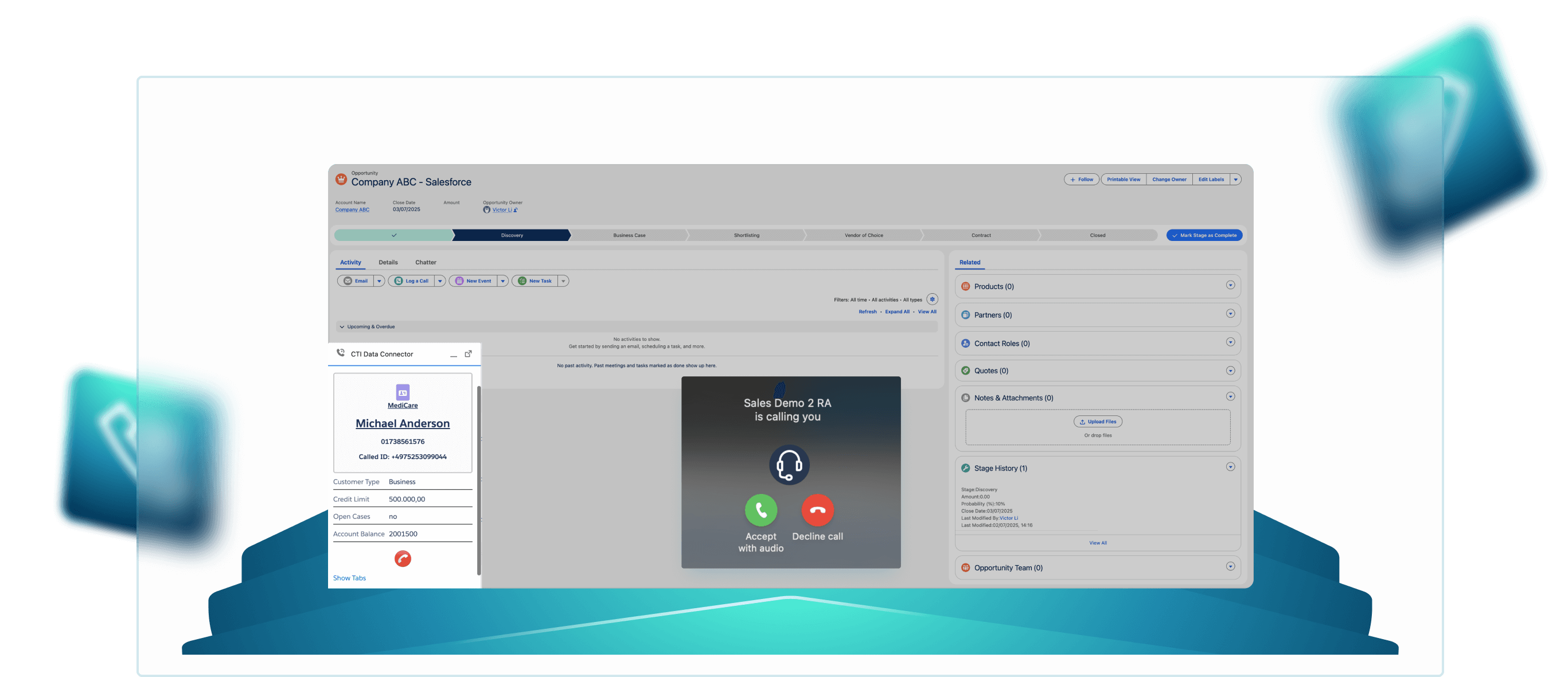
Automatically capture Teams meetings in Salesforce
Transcripts, AI summaries, action items, recordings, and attendees are all captured automatically and linked to the object so everything’s easy to find, review, and act on.
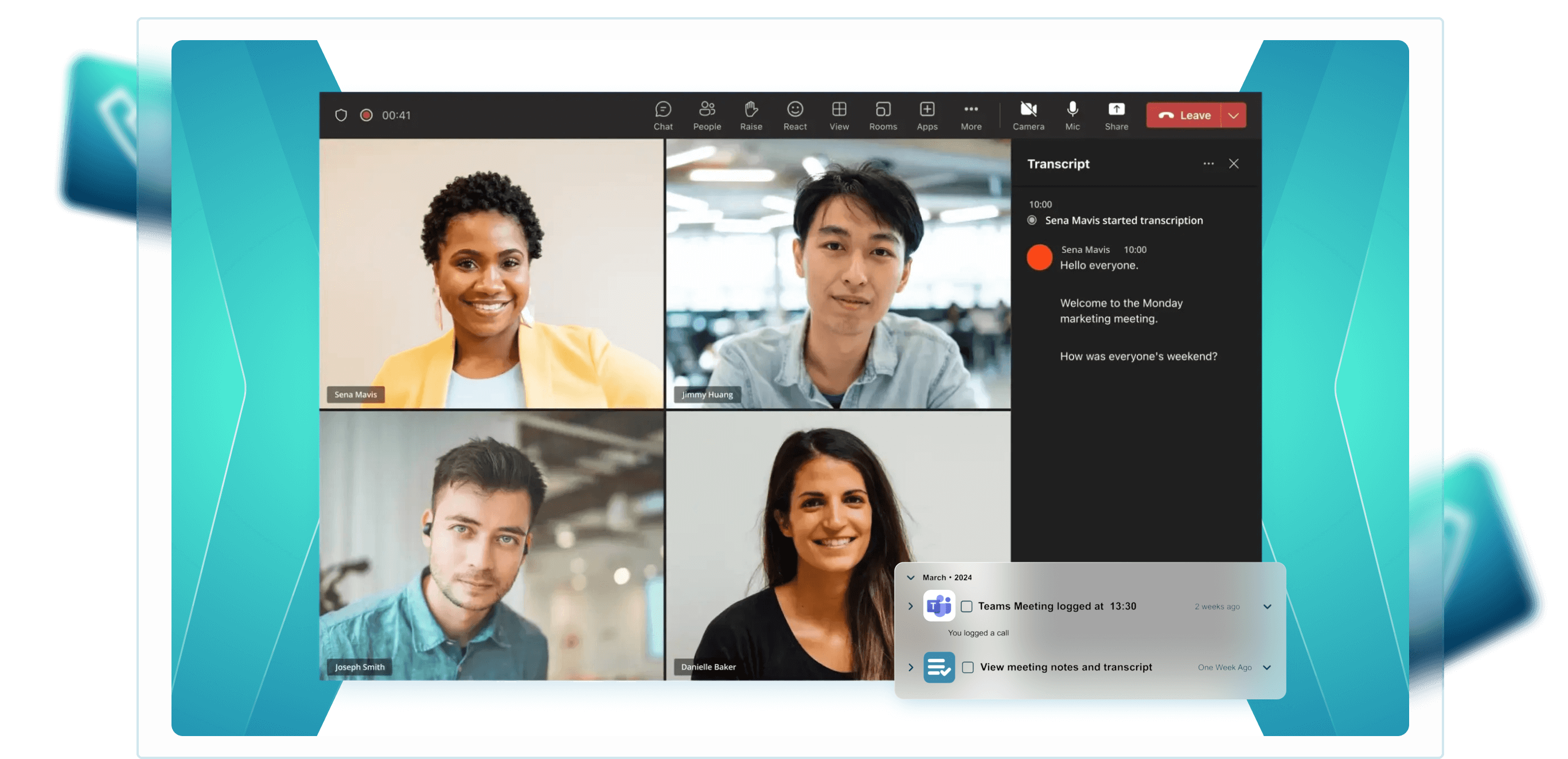
Access and update client records without leaving Outlook
Create and update records straight from your Outlook inbox on desktop or mobile. Emails and contacts sync to Salesforce automatically in the background and link to the right record, so there’s no need to re-enter data.
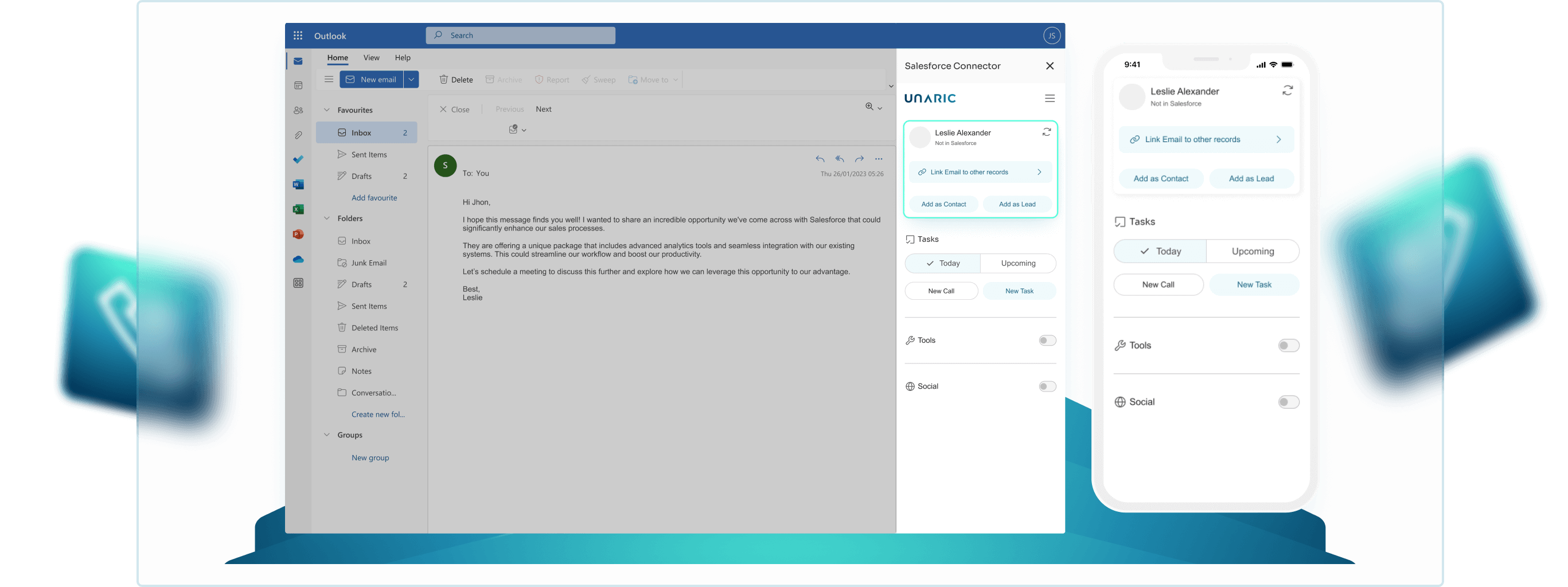
Sync Salesforce and Outlook calendars automatically
Create and update records straight from your Outlook inbox on desktop or mobile. Emails and contacts sync to Salesforce automatically in the background and link to the right record, so there’s no need to re-enter data.
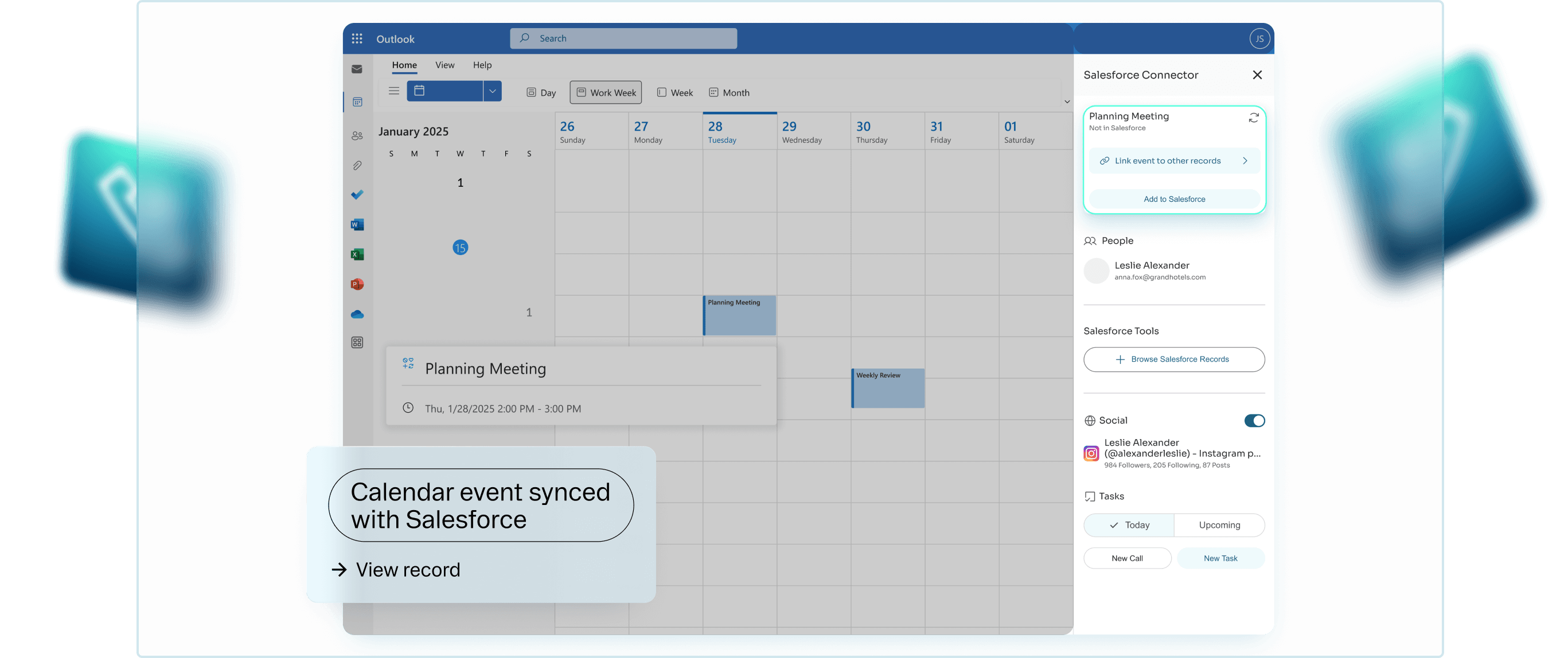
Mention, pin and edit any standard/custom object; post updates to Chatter.
Make/receive Teams calls; auto-pop records; log notes, recordings, and transcripts.
Link meetings to records; store recordings, transcripts, summaries & action items
AI‑powered transcripts & summaries for calls and meetings.
Sync Teams presence bidirectionally with Salesforce.
Native support for SCV with Teams Phone and full call center features.
Support for mobile email, calendar, and call logging.















Auto-log emails & contacts; update Salesforce from inbox.
Stored in Salesforce with unlimited retention & native reporting.
Works with Microsoft 365, Exchange on-prem, and Google Workspace.
Two-way sync; supports recurring events, attachments, and native storage.
Save email & meeting attachments directly to Salesforce records.
Use synced data in Reports, Dashboards, Flows, and Apex.
Data stored natively in Salesforce objects (GDPR, HIPAA-ready, SOC 2)
Granular filtering & custom field mapping; supports complex security policies.
Updates in ~10 min.
Reliable sync from Outlook/Gmail & Salesforce mobile apps.
















See Unaric in action
Input your details and one of our product experts will be in touch to arrange ademo. Your demo will include:
An overview of the core featuresand benefits.
A deeper dive into the challengesyou’re facing now, and howUnaric Voice can help.
A follow up email with helpful details and documentation to help you make an informed decision.